
hey guys shivasai here and today i will be teaching you how i make my cool blog post banners with this simple tutorial,all what is needed : photoshop(how to get free ps = Here) and some imagination,just follow me ;).
Creating Banners:
STEP 1 : Search and download relative images from google(transparent recommended).
STEP 2 : Download cool backgrounds from google.
STEP 3 : Open Ps and open these images in Ps for editing.
STEP 4 : Use move tool and place the relative image on background.

STEP 5 : Make some adjustments as you like and write the text.( Font : Aldo the Apache)

STEP 6 : Use Drop shadow for text to make it look clear.(see youtube for guides on drop shadow)

STEP 7 : Finally save the image as JPEG and done :D.

That's it for now guys,keep visiting................

STEP 5 : Make some adjustments as you like and write the text.( Font : Aldo the Apache)

STEP 6 : Use Drop shadow for text to make it look clear.(see youtube for guides on drop shadow)

STEP 7 : Finally save the image as JPEG and done :D.

That's it for now guys,keep visiting................




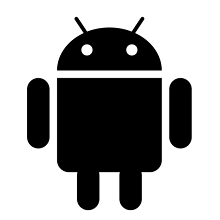
No comments:
Post a Comment