
Hey watsup guys shivasai here and today i will guide you how to install Dolby Atmos in android Marshmallow as well as how to uninstall Dolby Atmos.This method is pretty simple but it requires a rooted device with custom recovery installed in it.I would recommend you to use TWRP recovery for this process.
Dolby Atmos for mobile devices adapts the premier cinema sound experience for reproduction over built-in speakers and headphones to create powerful, moving audio that seems to flow all around you.
Sounds in Dolby Atmos soundtracks for cinema and home exist as individual entities, called audio objects. These audio objects move around you and above you to create a complete audio environment that perfectly follows the onscreen story to fully immerse you in the action.
Mobile devices use the same streaming-media Dolby Atmos soundtracks as do home theaters. The Dolby Atmos processor on the device takes the spatial information from the audio objects created for the cinema and renders them in virtual three-dimensional space over built-in speakers or headphones. It produces a sensation of movement and overhead sound that brings the story alive all around you.
Dolby Atmos for mobile devices works over any pair of headphones and is custom-tuned to get the most out of built-in stereo speakers. Not only does it deliver the best experience for Dolby Atmos content, it also greatly improves the sound of music, games, and television shows in any format on your device. It provides crisper dialogue, a more enveloping soundfield, greater subtlety and nuance, maximized loudness without distortion, and consistent playback volume for a wide variety of content.
Installation Procedure:
- Download the two files from below and keep then in root of sd card
- Reboot into recovery mode.
- Click on install and select "dap_r6.5" and confirm installation.
- Reboot system and enjoy Dolby Atmos in your MM device.
Uninstall Procedure:
- Reboot into recovery mode.

- Click on install and select "dap_r6.5.1-uninstall" and confirm installation.
- Reboot system and enjoy.
Download Links:
Credits :
Worstenbrood
visit the original thread by developer - Here









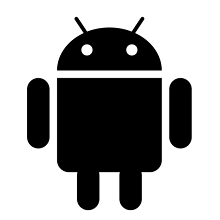
awesome guide sir
ReplyDelete