hi guyz
today im gonna teach you how to fix imei loss with using mtkdroid tools
Lot of us lose imei while flashing roms and it is very annoying to fix it sometimes and few of you dont even know how to fix imei,here Mtkdroid tools comes for our aid.Its a computer software which connects to your device in debugging mode it has mnany uses but today i will teach you how to use it to fix imei of your android.
requirements:
-mtk device with usb debugging enabled(rooted)
-windows pc with mtkdroid tools-Download Here
-Usb cable and ur Imei no.s
(you can find Imei no.s on back of device and device's box)
Fixing IMEI:
step1:Download and open Mtkdroid tools in your pcconnect phone using usb and wait till connected




step3:click on IMEI/Nvram and enter your IMEI's

step4:click on replace IMEI and click on yes

step5:click on reboot on right bottom and hit reboot again

after successful boot up your IMEI wll be repaired
Video tutorial:
Thanks guys,keep visiting.......



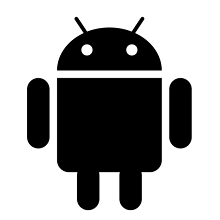
No comments:
Post a Comment